The Portable SDDC – Part 2 – The Software
The Portable SDDC
Previously I reviewed my overall idea for the Portable SDDC. The idea is that I had something tangible to demonstrate the power of the SDDC and its ability to eliminate the need for massive amounts of data center space. Now to continue where I left off from part 1…
- Part 1 – The Overall Idea
- Part 2 – The Software
- Part 3 – The B.O.M.
- Part 4 – The Build (coming soon)
- Part 5 – The Configuration (coming soon)
- Part 6 – The Scripts (coming soon)
- Part 7 – Demo Time (coming soon)
Part 2 – The Software
Because I am wanting to demo almost every piece of software VMware has, I had to break the software and group them into 5 phases, this way I could focus without too many “squirrel” moments. This post wont cover how i configured the software, as I will leave that for a later post (or multiple if necessary). My goal in each phase is to deploy all of the phase’s software before I move on to the next phase.
- OOB
- Core
- SDDC
- EUC
- DevOps
Phase 1 – OOB
As I mentioned last post, the OOB server was a Intel NUC I had laying around from my old lab. So I just had to remove the old ESXi USB key and leverage the internal drives for installing Server 2012 and other misc software that I needed on the OOB server. Time sync is something that is critical once you start integrating with multiple products, so running time from this physical server was something that needed to be done since trying to run it in a VM never ends up working well in my experience. I also need DNS, even if AD isn’t available, so I put DNS on this server as well. All of the VMware management clients will be installed on this as well (VMRC, PowerCLI, CloudClient, etc…). The last piece of software that I installed was Unified Remote, this will give me the ability to shutdown my lab cleanly and quickly by running my powershell shutdown script. Since I’ve setup a shutdown script, I also wanted to create a startup script as well. I will get into these scripts later in Part 6.
Phase 2 – Core
The bread and butter of VMware is our core product vSphere. While vSphere 6.5 was released in November, there are many inter-operability issues with other VMware products at this time, so I decided to not use that version yet. The rest of the core software that I used is:
- vSphere 6.0u2a
- vCenter 6 Server Appliance
- VMware NSX 6.2.4
- VMware vSAN 6.2
- VMware Disaster Protection 6.1.2
- Microsoft Active Directory 2012
- Microsoft SQL 2014
- Microsoft Server 2012 – Template
- Powershell v4 & PowerCLI 6.5R1
- Unified Remote (startup/shutdown actions from the OOB server)
Phase 3 – SDDC
From here I now can build my true software defined datacenter by leveraging the rest of the VMware vCloud Suite software.
- VMware vRealize Automation 7.2
- VMware vRealize Operations 6.4
- VMware vRealize Log Insight 4
- VMware vRealize Buisness 7.2
- VMware Identity Manager 2.8
Phase 4 – End User Computing (EUC)
Shifting focus away from the datacenter and towards the end user, I now had to install all of the software I needed for my EUC demos.
- VMware Horizon 7.0.2
- VMware User Environment Manager 9.1
- VMware AppVolumes 2.12
- VMware ThinApp 5.0
- Airwatch 9
- Socialcast
- Ubuntu 16 – Template
- Windows 7 – Template
- Windows 10 – Template
Phase 5 – DevOps
Finally the focus, is on the new shiney “DevOps” movement. To help demonstrate how VMware can bring enterprise level controls to the DevOps requires a different set of tools
- VMware Integrated Containers 1.0
- VMware vRealize Code Stream 2.1.1
- Docker
- Photon OS 1.0 – Template
Note: There will be additional software that I add here as this solution grows, both part of VMware and the ecosystem of tools.
Next, I will dive into the actual hardware Bill of Materials that I used.


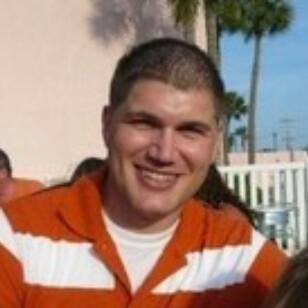 My ugly mug
My ugly mug
2 Responses
[…] Next […]
[…] Part 2 – The Software […]