The Portable SDDC
The Portable SDDC
We all love technology, it drives our modern world, but one of the challenges that remain with IT companies is how can we drive interest and educate about our technology. Some customers may know everything about you and your products, while others may of never heard of you prior to that meeting. In my line of work as a Systems Engineer @ VMware I try to leverage multiple ways in which to provide that education and interest to my customers.
Personally, I’ve always learned the best using the “Stick” method. I know that if I learn best by hands on, so what better way to provide others than a real hands on learning experience. The problem is that in some of my customer locations there is no access to the internet and VMware’s Hands on Labs. Some of my customers place a premium on Space, Weight, and Power (SWaP); so I needed something tangible to demonstrate the power of the SDDC and its ability to eliminate the need for massive amounts of data center space. In comes the Portable SDDC…
- Part 1 – The Overall Idea
- Part 2 – The Software
- Part 3 – The B.O.M.
- Part 4 – The Build (coming soon)
- Part 5 – The Configuration (coming soon)
- Part 6 – The Scripts (coming soon)
- Part 7 – Demo Time (coming soon)
Part 1 – The Overall Idea
First and foremost, when dealing with a customer I find it always best to get to the root cause of the issue, not the symptoms, and then translate that into a desired outcome. So I decided to take the same approach when designing my portable lab. I also know that I’m putting this together myself; I don’t have any special 3d printer, nor a CNC machine, and I don’t know how to solder things together if something “custom” built was required.
Before anything is ever purchased or vendors chosen, you should always ensure you have a stable foundation of a conceptual design, from there you can build the logical and physical designs of a solution.
Challenges:
- I cannot plan on having access to outside internet.
- No one wants death by powerpoint.
- Video playback doesn’t allow for learning outside of the pre-recorded content.
- I have to be able to fly & drive to customer meetings.
- I have to be able to carry it myself.
- Customers prefer to see demos customized to their needs.
- Most demonstrations are being done in a conference room with basic power & cooling, I cant plan on datacenter level power & cooling.
- Most meetings are only 1-2hours and I cant have half of that time dedicated to lab setup and shutdown.
- Customers can have multiple issues that can be solved by VMware, we are way more than just a hypervisor company.
- No system like this exists today (within $$ reason), I have to build it my own.
- The system needs to be able to demonstrate resiliency
- WAF – Wife Acceptance Factor.
Outcomes:
- To have a portable lab (pLab) capable of demonstrating any/all of VMware’s software from the lab.
- The pLab must have a hard case that can be easily managed by single person for demos, but also could be entrusted to airline baggage handlers.
- The pLab must be able to power on quickly and shutdown quickly, preferably through a “push of a button” level of ease
- The pLab must have a full baseline image that I can revert to, if after a customer presentation I need to revert it back to a known good state.
- The pLab wont have space for a SAN/NAS, so everything must run on the vSAN solution.
- The pLab should have 4 hosts ESXi hosts; which can provide the greatest flexibility & availability, while keeping the size reduced.
- The pLab should have access both through ethernet and WiFi for ease of use and demonstration.
- The pLab needs an “out of band” management server for clean shutdown and startup.
Here are some of the other constraints/requirements (Conceptual Design) that I designed around:
- 1GB networking just isnt enough now a days, so one of my design constraints was this solution had to support 10GB ethernet.
- I needed to have something that could run vSphere without having to use community supported VIBs, my customers take security serious
- Since I’m having some sort of OOB server for shutdown/startup, the pLab hosts should have iDRAC style access so I don’t need a KVM for console access.
- Since RAM is usually a constraint of home labs (My previous NUC lab had 16 GB and that wasn’t enough), I need something that could provide 32 GB> of RAM per host
- To limit space, my WiFi AP needs to run on Power over Ethernet (PoE).
- While I am trying to show the resiliency of a system, I don’t have room for multiple switches or an UPS.
- It has to look neat, cable management is a must, and I need to be able to pack in a keyboard, mouse, HDMI cable, and Screw Driver set for transport.
- The mounts for the system need to be easily removable and put back together
To be fair; I’ve seen a couple portable labs, I’ve got part of a home lab that I started to build with 5th Gen Intel NUCs, this has been a work in progress for a couple months, and I’ve drawn inspiration from a lot of others in the VMware community as well as pinging ideas off of friends & co-workers. So I wanted to give a quick shout out to them for their help indirectly along the way.
Examples/Inspiration:
- virtuallyGhetto – http://www.virtuallyghetto.com/tag/homelab
- TinkerTry – https://tinkertry.com/category:HomeLab
- @vmnick0 – Lego vSAN EVO Rack NUC style
- ivobeerens – http://www.ivobeerens.nl/2016/06/23/sddc-mobile-lab-environment/
- Infrageeks – http://blog.infrageeks.com/blog/2016/3/29/my-new-mobile-lab.html
I also want to say a thank you to my boss and family, without either of you this wouldn’t have be possible.
Next post I will go over the BOM and the decision making on what stuff to include in the box. My first “reveal” of the lab came when I announced it on twitter – https://twitter.com/zCloudtech/status/806119724027355136 and the feedback was great. So I decided this was the kick I needed to start a blog and document the whole pLab solution start to finish.


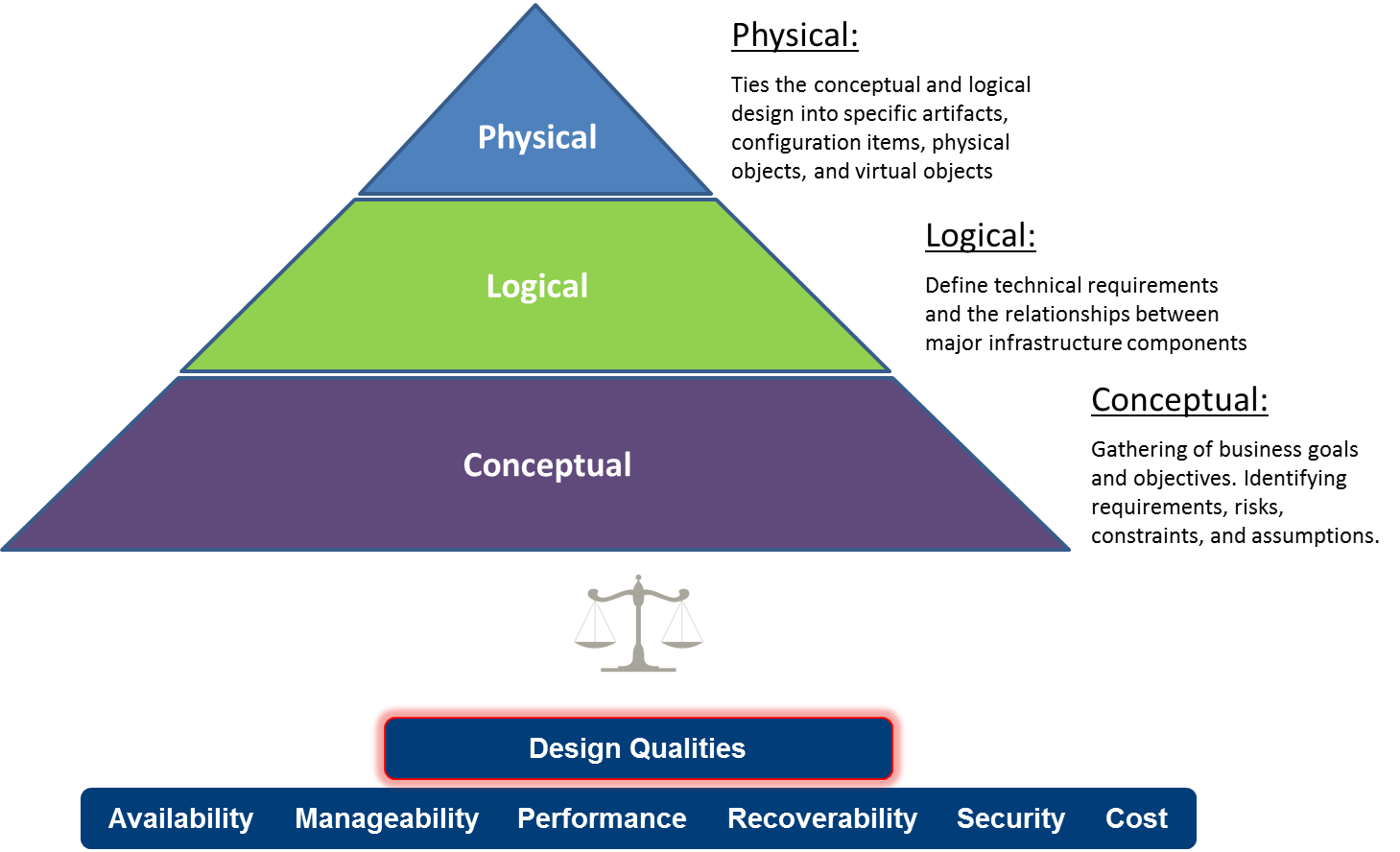

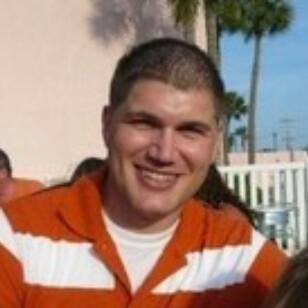 My ugly mug
My ugly mug
By your boss you mean your wife.
Haha. My boss and my wife are not the same person, but I needed both of their support for this.
I’m wondering if Kick Starter is in your future? This would be an amazing product to back. I’m just getting into VMware. I purchased my first server R710 fully loaded and teaching myself to get sexy with virtual solutions. I don’t know where it will take me, but forward progress is expected result.
I had never thought about a kickstarter for something like this, but it is an interesting concept to think about. Thanks for the feedback
It was dark when I woke. This is a ray of suseninh.
Can you include a tag for LinkedIn so I can share it …. More partners are there than on Facebook.
I am a Partner Business Manager in Canada. cheers, Clarissa
Yes, I didn’t realize that I had forgot to include LinkedIn.
Why not demonstrate it remotely ? Surely u can carry a mifi and a laptop?
I used to think I needed a portable demo lab. Ur I’ve found that customers seldom want to touch the gear. They just want the demo. Portable lab is really only good for awwe effect imo.
There are places I have to demo where I’m not authorized to bring a MiFi hotspot or they are in cell tower dead zones.